Drone Laws & Section 333 questions with Jonathan Rupprecht
Jonathan Rupprecht is one of the premier drone lawyers in the world and he came on the show to discuss his amazing new book on drone laws as well as the state of drone law in America, take a look now
book link

The post Drone Laws & Section 333 questions with Jonathan Rupprecht appeared first on That Drone Show.
SOURCE: That Drone Show – Read entire story here.



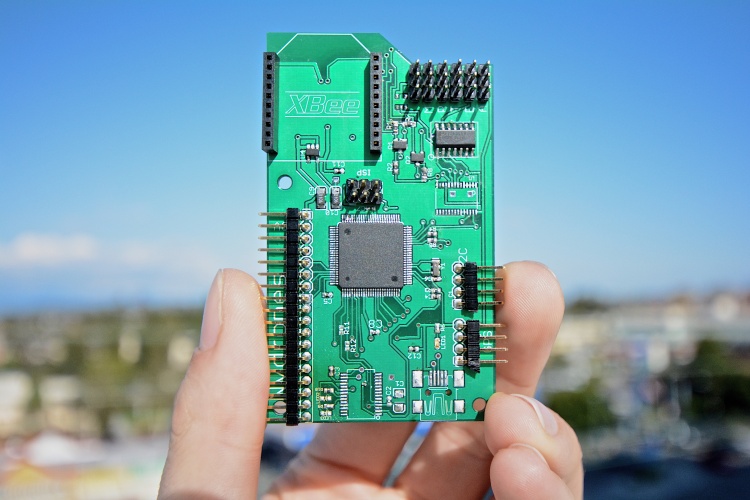
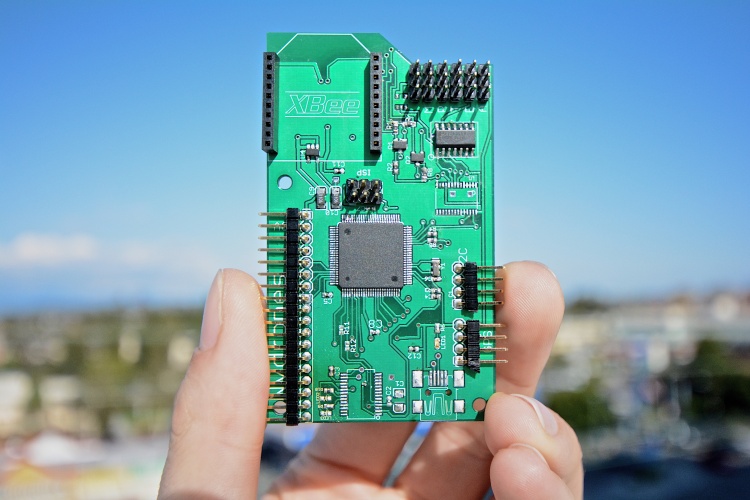
 Happy flying!
Happy flying!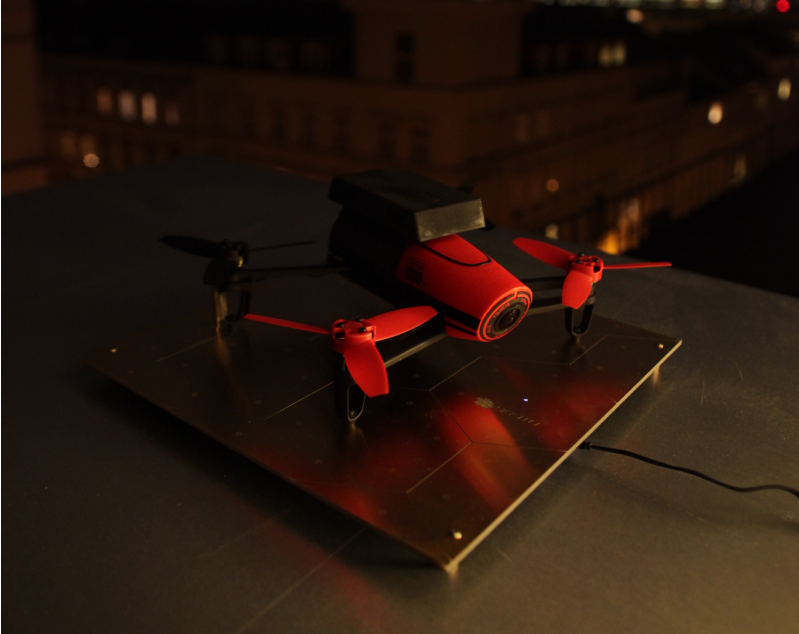

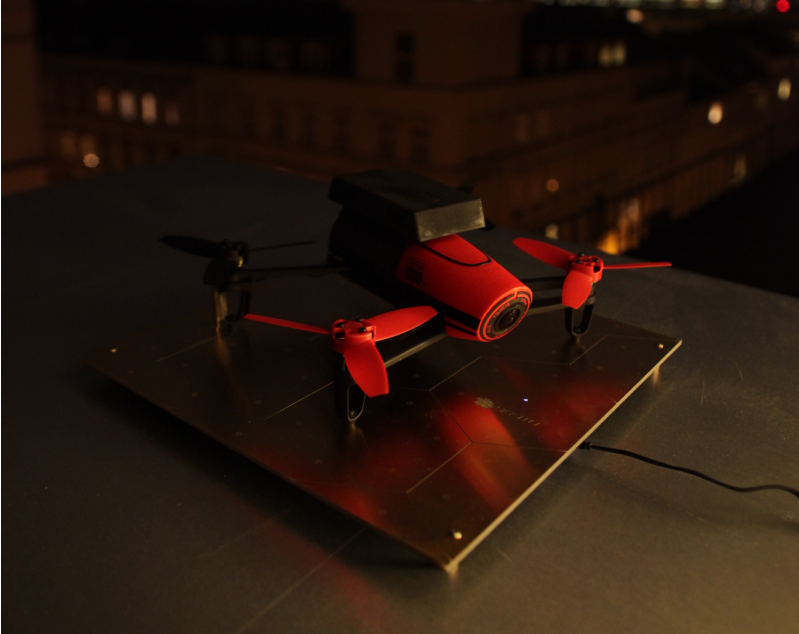







 And here are some for
And here are some for 












 ?
? ?
?
























































































