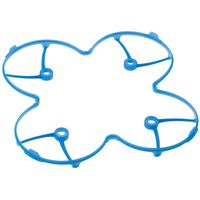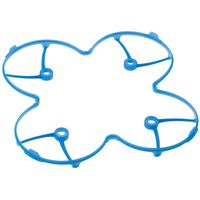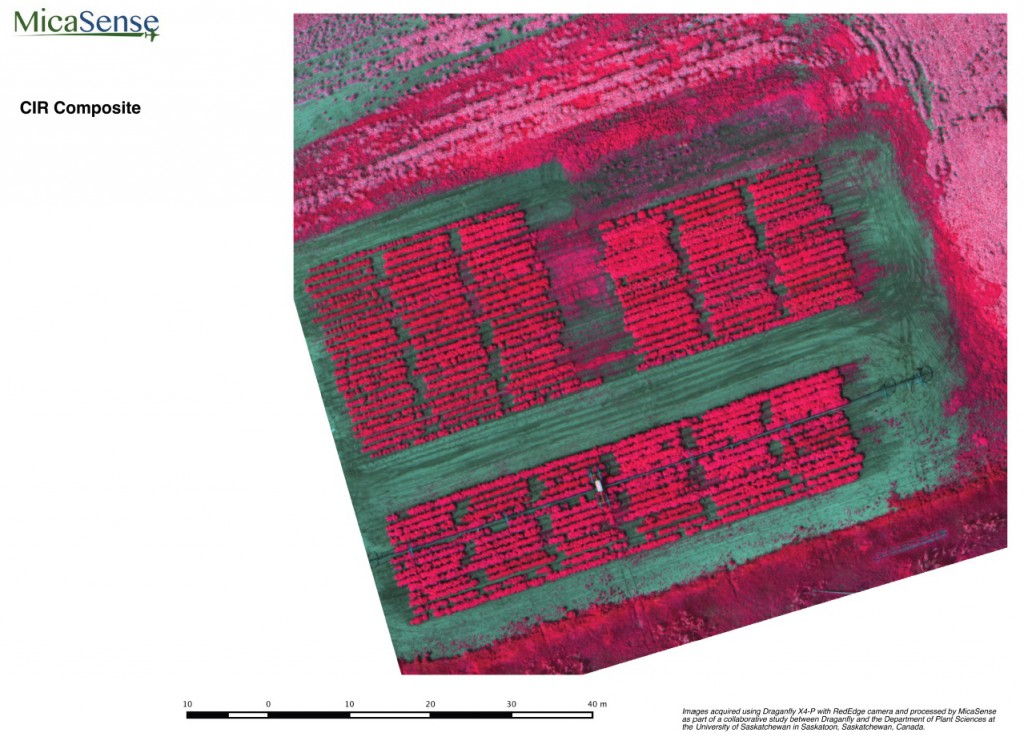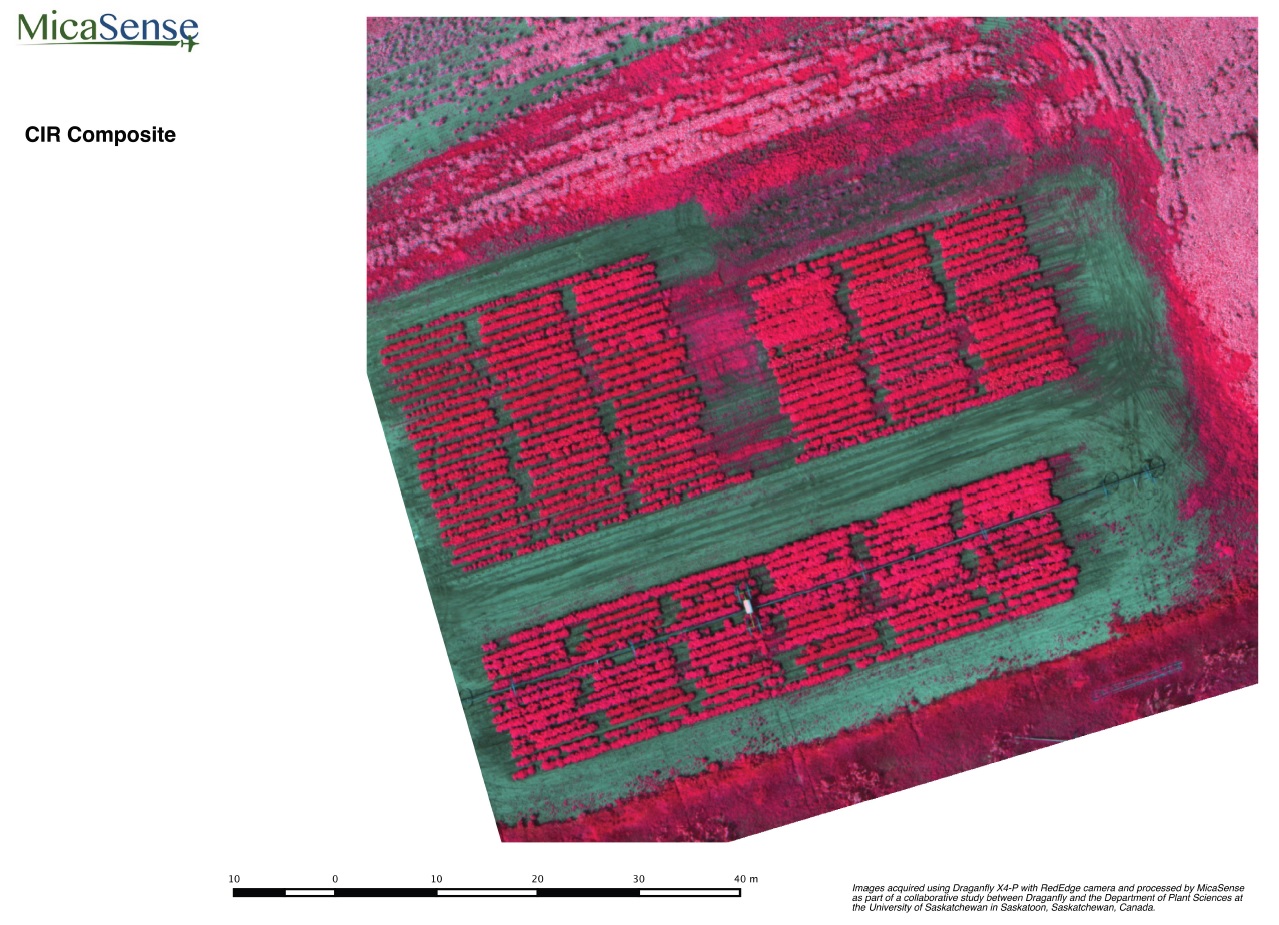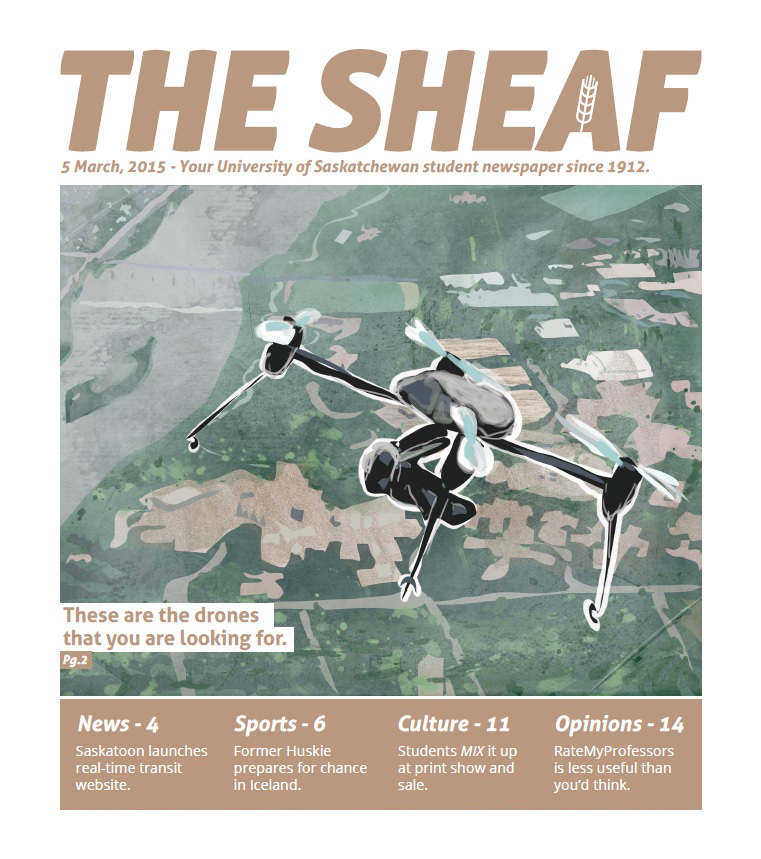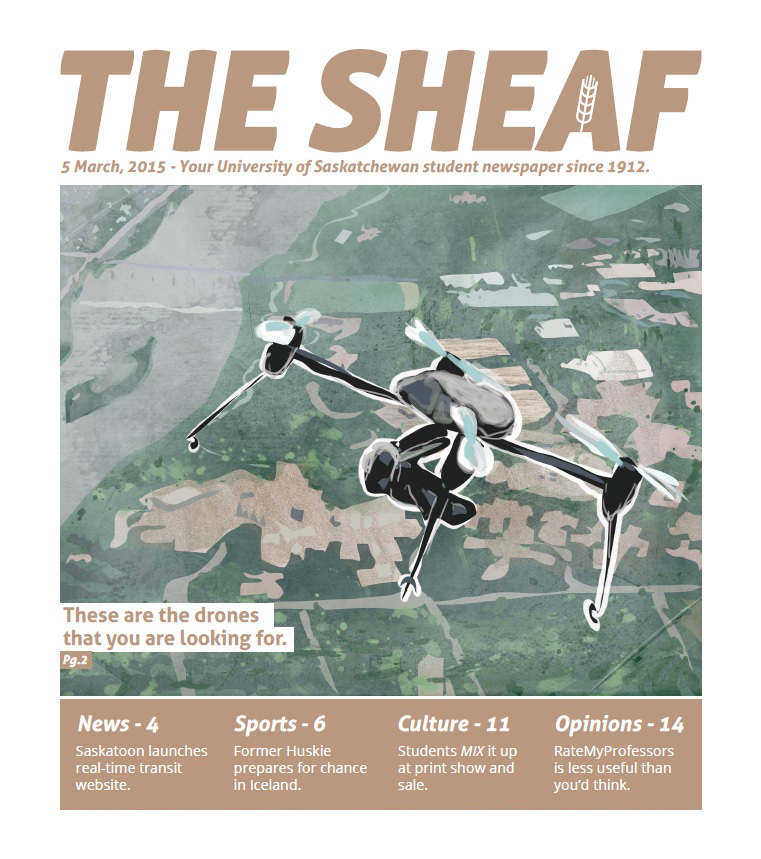DJI Inspire 1 vs Gopro 4
DJI Inspire 1 vs Gopro 4

A lot of debate goes around about which is better: the DJI Inspire 1 camera or Gopro 4 camera. Some swear by Gopro and others swear by the Inspire camera. So which is really better? Well, it’s pretty safe to say that every camera is different and every camera is going to have its drawbacks and its perks. A lot depends on what is going to best fit your needs.
I’ve seen quite a few reviews say that the Inspire camera is mediocre compared to the Gopro camera. People are familiar with the Gopro and they are happy with it. It’s a great camera! However, it also seems that a lot of people who have been disappointed with the Inspire camera only needed to adjust the settings or the lenses. Once they had everything adjusted correctly, they were perfectly happy with their footage.
Let’s compare the specs.
First of all, they’re both 4k cameras which is already a thumbs-up for each of them. 4k captures sharp video footage and you can edit without worrying about losing quality.
Both the Inspire and the Gopro have a max 60Mbps video rate. You will have less compression in your video with a higher data rate. Though you do need a faster SD card with this type of rate, it is still pretty impressive when compared to other cameras that can usually only get up to about 30Mbps.
There are two things specifically that push the Inspire camera to the lead.
The Inspire has a 90 degree wide angle lens, which is narrow but perfect for a drone, while the Gopro has a much wider lens that is not ideal for a drone and may actually give your photos and videos a distorted look. But the Gopro camera lens is well-suited for other action shots not filmed by a drone. So, in this case it really depends on what you need your camera to do.
The Inspire also can shoot Adobe DNG RAW images while the Gopro 4 cannot. The DNG format is more readable and accessible than other formats. It also has a smaller file size. The Adobe DNG RAW is great for photographers who really like to fiddle with the color of things. The Inspire certainly seems to have better saturation and if you watch different comparison videos you’ll see that the picture is actually a little sharper with the Inspire: you can see a lot more detail.
The Inspire also offers a lot more control over the camera than you would have with the Gopro. But then I’ve heard that the automatic isn’t as good. When comparing the specs, Gopro gives a lot more information about its camera and features while the specs list for the Inspire camera is pretty simple. But I still think that Gopro is more suited for action shots than drone flying. The Inspire 1 camera was specifically designed for flight.
Really, it’s up to you whether you think the Gopro 4 or Inspire 1 camera would be a better fit for you.
SOURCE: Drones Etc. – News – Read entire story here.